Welcome to Flock Social - Let’s start growing!
Getting started takes just a few minutes and everything you need is already inside your dashboard, so log in and follow along.
1. Connect your Instagram account
The first thing to do is link your Instagram account. This lets Flock start doing what it’s built to do.
You’ll see a red banner across the top of your dashboard. Hit the “Connect Account” button and log into Instagram through the secure popup.
Instagram will most likely ask you to confirm the login, that’s just a standard safety check since our servers run through Europe. Tap “This Was Me” and you’re all set.
Once you’re back in the dashboard, your account’s officially connected.

2. Set up your Targeting
Once you’re connected, we need a bit of direction. You’ll do that by adding Targets — accounts or hashtags that attract the kind of people you want following you.

Click the “Add Target” button to get started. You’ll want to add at least 10 to 15 to begin.

Think about what types of accounts have an audience that will be interested in seeing your content, and what hashtags that audience would post on their Instagram.
Here’s how it works:
-
Account Targeting
Flock Social interacts with people following a specific account. This works best when you target creators, brands, or competitors in your space. -
Hashtag Targeting
Flock Social finds users posting with that hashtag and engages with them directly. Choose tags that actually match your audience, not just what’s trending.
Need help figuring out what works best? Here’s a deeper dive into setting up your targeting.
3. Set up your filters
Filters let you shape the kind of people Flock connects with. In other words, no need to reach everyone, just the right ones.
To adjust them, open the “Filters” tab in your dashboard.
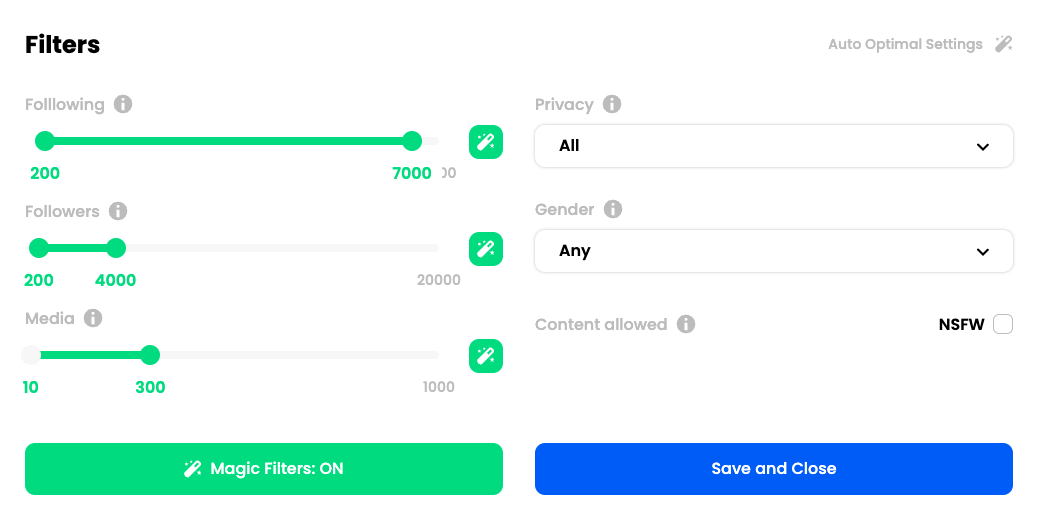
You can set preferences like:
• How many followers a user has
• Whether their account is public or private
• Minimum post count
• And whether to include adult content (off by default)
Want to see how filters can clean up your growth? Here’s a guide that breaks it down.
4. Keep an Eye on the Dashboard
Once Flock Social starts working, you’ll be able to track everything inside the Home tab.
Here’s what you’ll see:
• Follower growth over time
• Performance per target
• A live queue showing who’s next

Not every target will work perfectly, and that’s okay. Your dashboard helps you test and adjust without guessing.
If you want a full walkthrough, we’ve got you covered here.
And that’s it, that's all it takes! Welcome aboard! 🚀