Want to keep your new followers around longer? Start the conversation with Welcome DMs, a Flock Social feature that lets you send personalized messages automatically to every new follower.
What are Welcome DMs?
Every new follower you gain through Flock Social can receive a message of your choice. This is your chance to say thanks, make a pitch, redirect them to your other social platforms or website, nudge them to check out your latest post...the possibilities are endless!
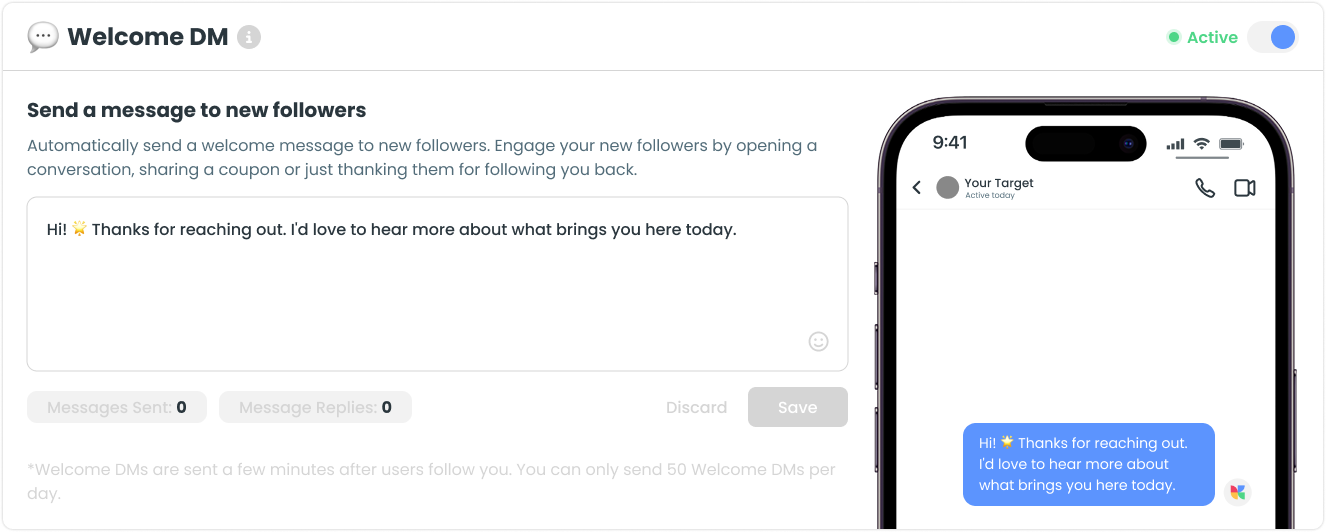
How to set it up
-
Open your Flock Social Dashboard
-
Head to the Dynamics Page
-
Toggle the Welcome DMs switch ON
-
Click into the message field and write your DM
-
Once ready, hit Save
-
Voilà, you're all set
You can come back and change it any time, the message is not set in stone, it's just set! 🚀
Important things to note
-
Once you turn Welcome DMs on, the system waits a few days before sending the message. This delay helps it feel natural, like something you’d actually send yourself.
-
You’ll be able to track how many DMs have been sent right in your dashboard.
-
This feature only works while Auto Mode is active. So if you’ve paused growth or switched modes, messages won’t go out until Auto Mode is back on.